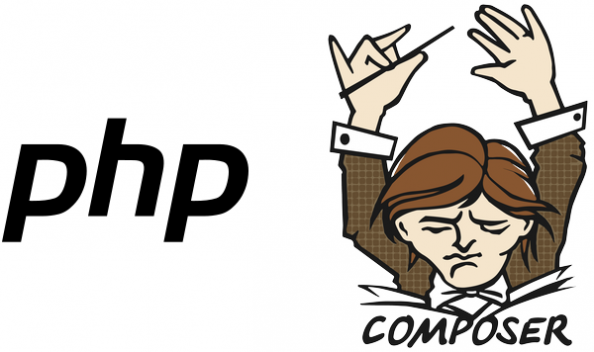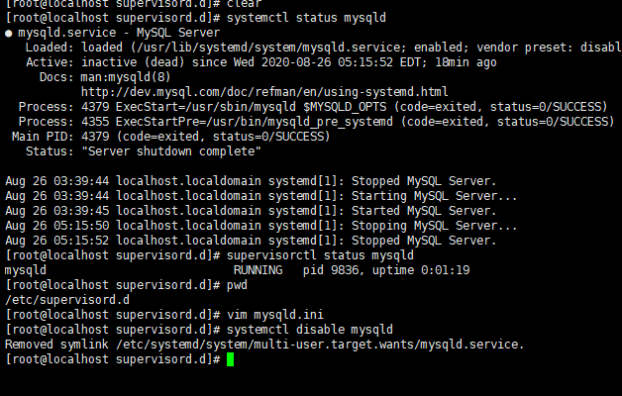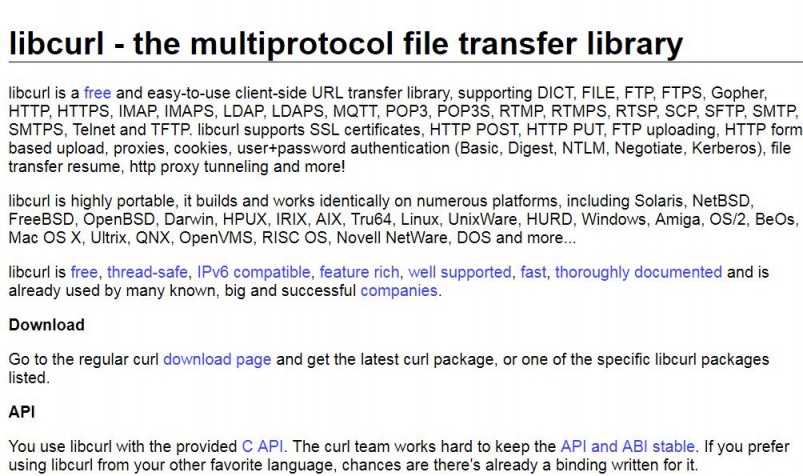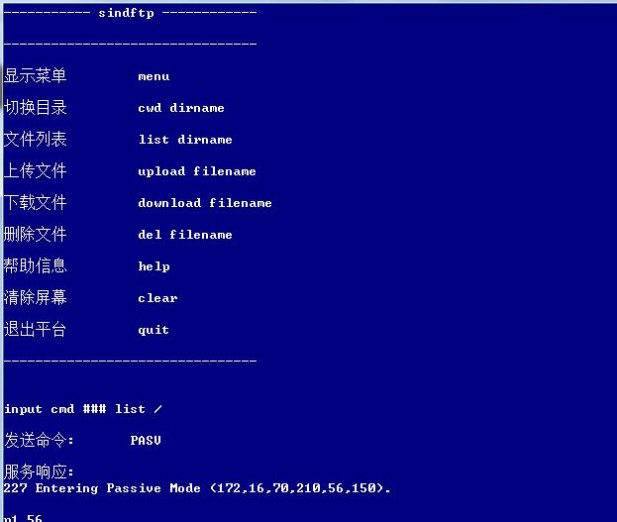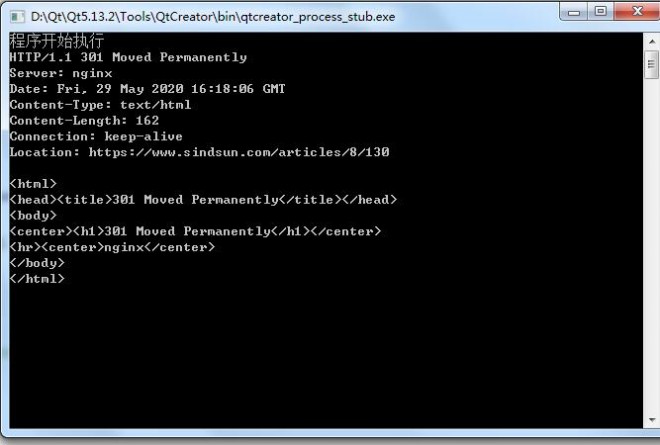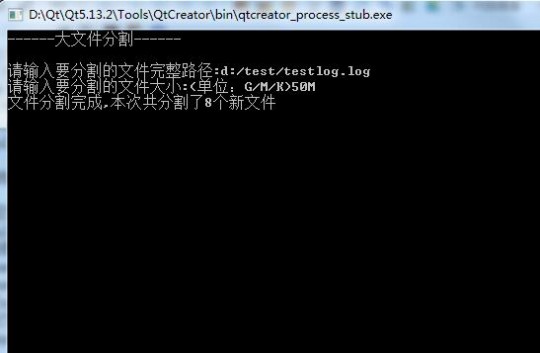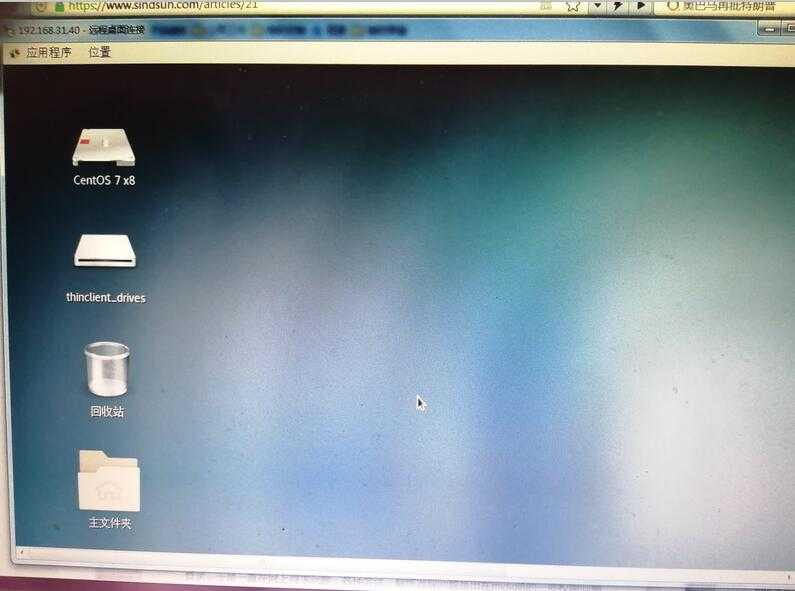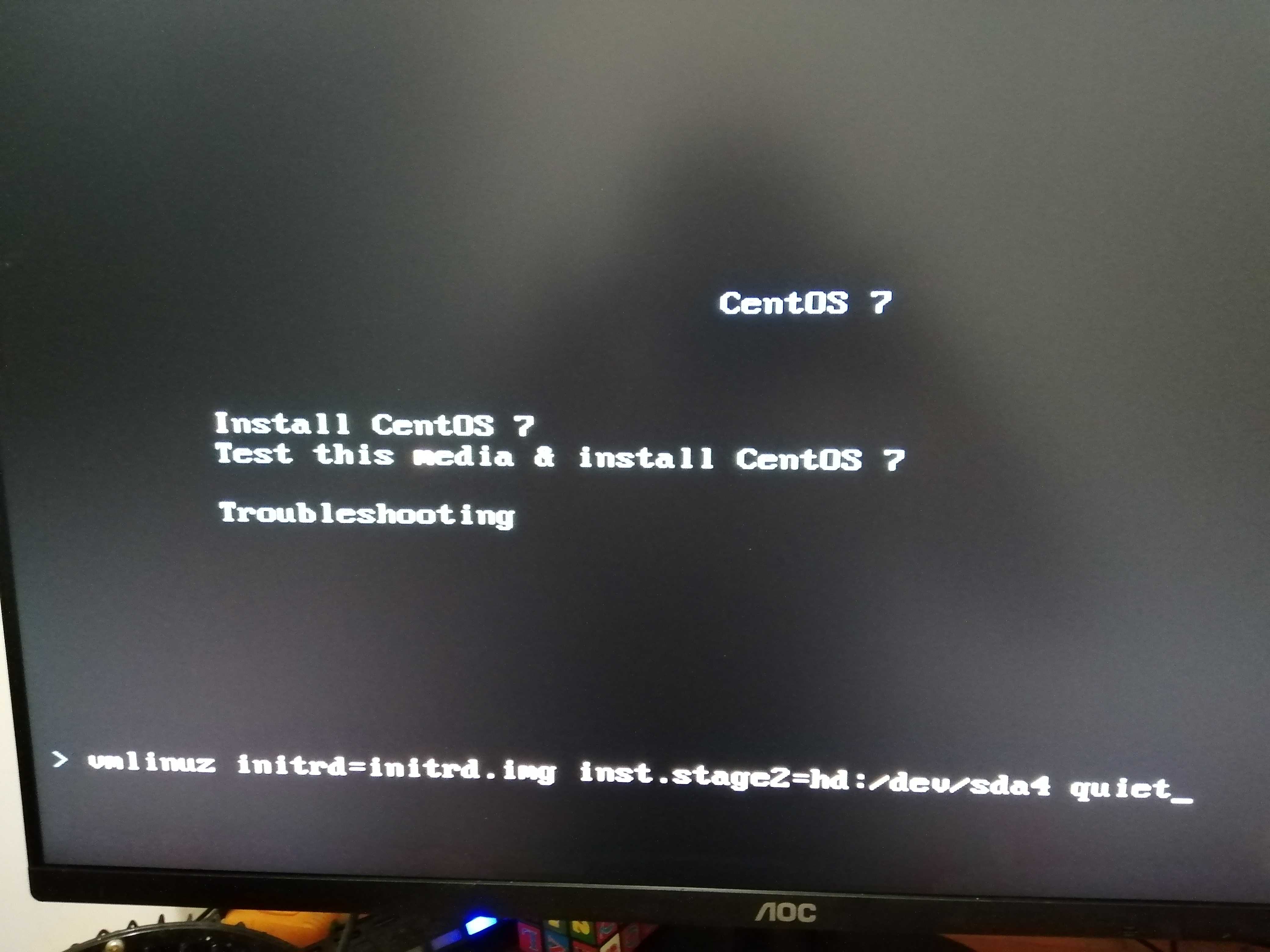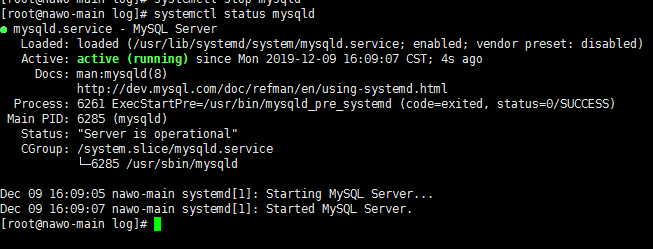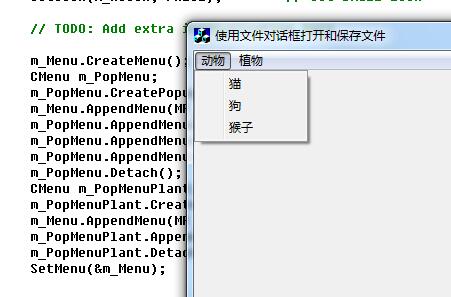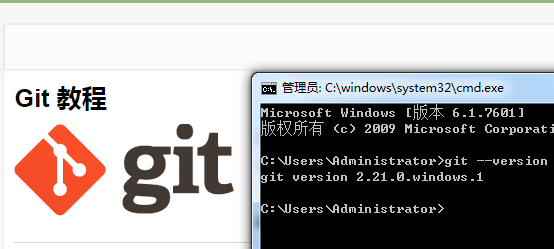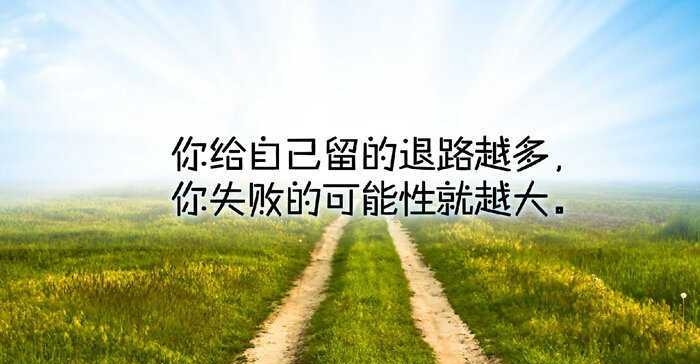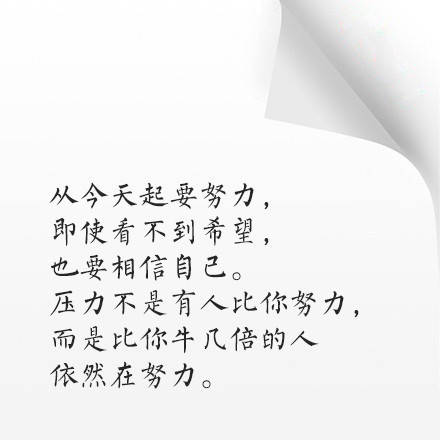经常会用到把上传的大图片压缩,特别是体积,在微信等APP应用上,也默认都是有压缩的,那么,怎么样对图片大幅度压缩却仍能保持较高的清晰度呢?
压缩通常是有按比例缩放,和指定宽度压缩的,效果很不错,一个数码相机拍的4M图片,压缩后保持了较高的清晰度和原图宽高值,只有700K。
下面是代码(有两个文件,imgcompress.class.php 类,及compress.php)
compress.php
1 2 3 4 5 6 | <?php require_once 'imgcompress.class.php'; $source = 'test.png';//原图文件名 $dst_img = 'test_.png';//保存图片的文件名 $percent = 1; #原图压缩,不缩放,但体积大大降低 $image = (new imgcompress($source,$percent))->compressImg($dst_img); |
imgcompress.class.php
1 2 3 4 5 6 7 8 9 10 11 12 13 14 15 16 17 18 19 20 21 22 23 24 25 26 27 28 29 30 31 32 33 34 35 36 37 38 39 40 41 42 43 44 45 46 47 48 49 50 51 52 53 54 55 56 57 58 59 60 61 62 63 64 65 66 67 68 69 70 71 72 73 74 75 76 77 78 79 80 81 82 83 84 85 86 87 88 89 90 91 92 93 94 95 96 97 98 99 100 101 102 103 104 105 106 107 108 109 110 111 112 113 114 115 116 117 118 119 120 121 122 123 124 125 126 127 128 129 130 131 132 133 134 | <?php/** * 图片压缩类:通过缩放来压缩。 * 如果要保持源图比例,把参数$percent保持为1即可。 * 即使原比例压缩,也可大幅度缩小。数码相机4M图片。也可以缩为700KB左右。如果缩小比例,则体积会更小。 * * 结果:可保存、可直接显示。 */class imgcompress{ private $src; private $image; private $imageinfo; private $percent = 0.5; /** * 图片压缩 * * @param $src 源图 * @param float $percent * 压缩比例 */ public function __construct($src, $percent = 1) { $this->src = $src; $this->percent = $percent; } /** * 高清压缩图片 * * @param string $saveName * 提供图片名(可不带扩展名,用源图扩展名)用于保存。或不提供文件名直接显示 */ public function compressImg($saveName = '') { $this->_openImage(); if (! empty($saveName)) $this->_saveImage($saveName); // 保存 else $this->_showImage(); } /** * 内部:打开图片 */ private function _openImage() { list ($width, $height, $type, $attr) = getimagesize($this->src); $this->imageinfo = array( 'width' => $width, 'height' => $height, 'type' => image_type_to_extension($type, false), 'attr' => $attr ); $fun = "imagecreatefrom" . $this->imageinfo['type']; $this->image = $fun($this->src); $this->_thumpImage(); } /** * 内部:操作图片 */ private function _thumpImage() { $new_width = $this->imageinfo['width']; // * $this->percent; $new_height = $this->imageinfo['height']; // * $this->percent; $image_thump = imagecreatetruecolor($new_width, $new_height); // 将原图复制带图片载体上面,并且按照一定比例压缩,极大的保持了清晰度 imagecopyresampled($image_thump, $this->image, 0, 0, 0, 0, $new_width, $new_height, $this->imageinfo['width'], $this->imageinfo['height']); imagedestroy($this->image); $this->image = $image_thump; } /** * 输出图片:保存图片则用saveImage() */ private function _showImage() { header('Content-Type: image/' . $this->imageinfo['type']); $funcs = "image" . $this->imageinfo['type']; $funcs($this->image); } /** * 保存图片到硬盘: * * @param string $dstImgName * 1、可指定字符串不带后缀的名称,使用源图扩展名 。2、直接指定目标图片名带扩展名。 */ private function _saveImage($dstImgName) { if (empty($dstImgName)) return false; $allowImgs = [ '.jpg', '.jpeg', '.png', '.bmp', '.wbmp', '.gif' ]; // 如果目标图片名有后缀就用目标图片扩展名 后缀,如果没有,则用源图的扩展名 $dstExt = strrchr($dstImgName, "."); $sourseExt = strrchr($this->src, "."); if (! empty($dstExt)) $dstExt = strtolower($dstExt); if (! empty($sourseExt)) $sourseExt = strtolower($sourseExt); // 有指定目标名扩展名 if (! empty($dstExt) && in_array($dstExt, $allowImgs)) { $dstName = $dstImgName; } elseif (! empty($sourseExt) && in_array($sourseExt, $allowImgs)) { $dstName = $dstImgName . $sourseExt; } else { $dstName = $dstImgName . $this->imageinfo['type']; } $funcs = "image" . $this->imageinfo['type']; $funcs($this->image, $dstName); } /** * 销毁图片 */ public function __destruct() { imagedestroy($this->image); }} |
个人使用之后感觉压缩比率设置在0.7左右就可以了。
版权声明:
此文为本站源创文章[或由本站编辑从网络整理改编],
转载请备注出处:
[博客园]
https://www.cnblogs.com/lygz/p/10084171.html
[若此文确切存在侵权,请联系本站管理员进行删除!]
--THE END--