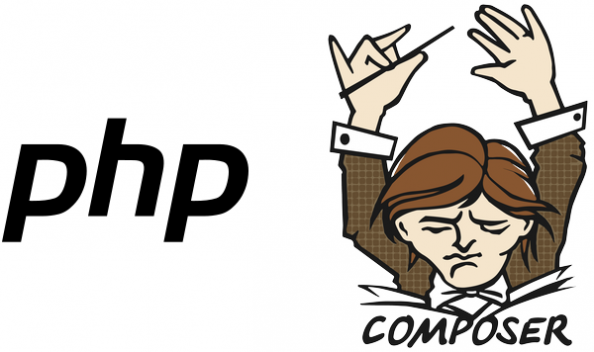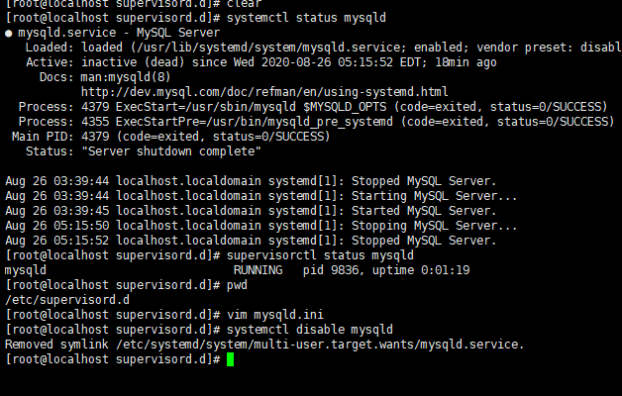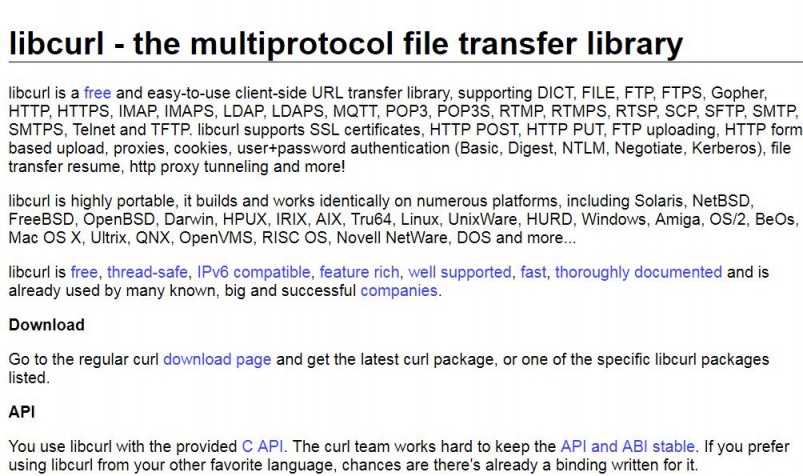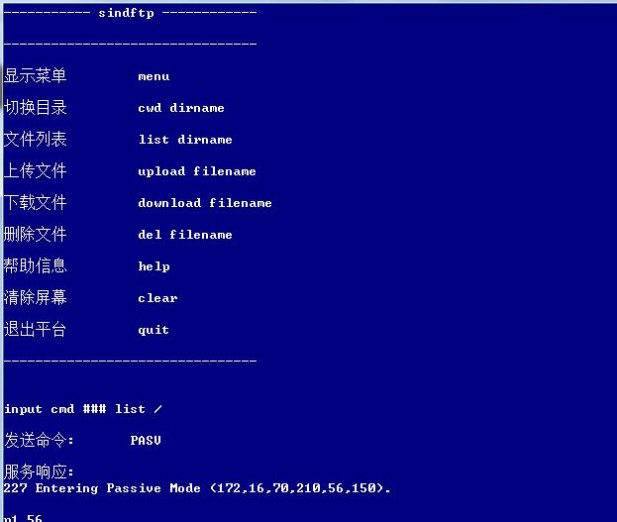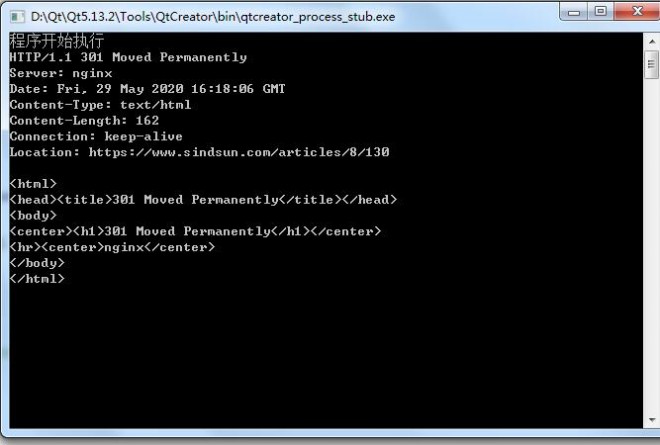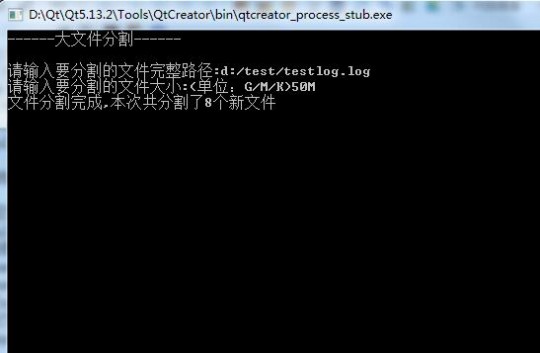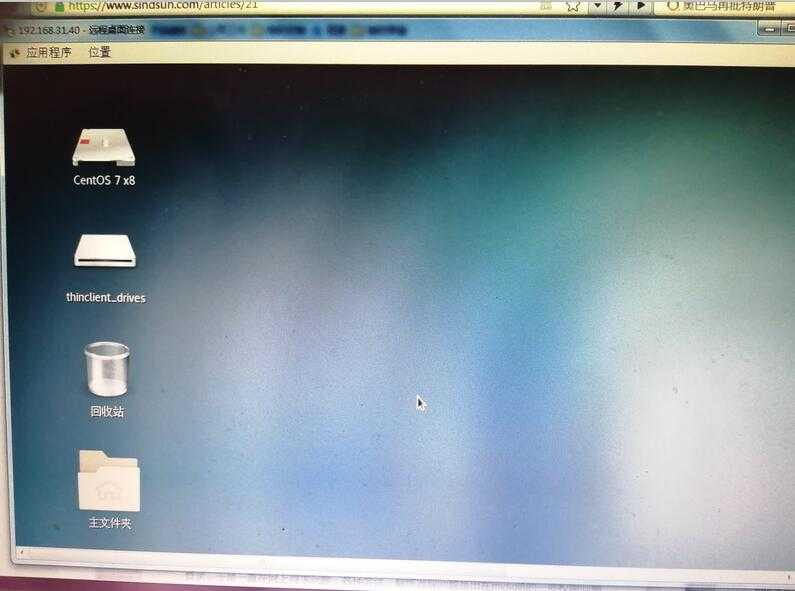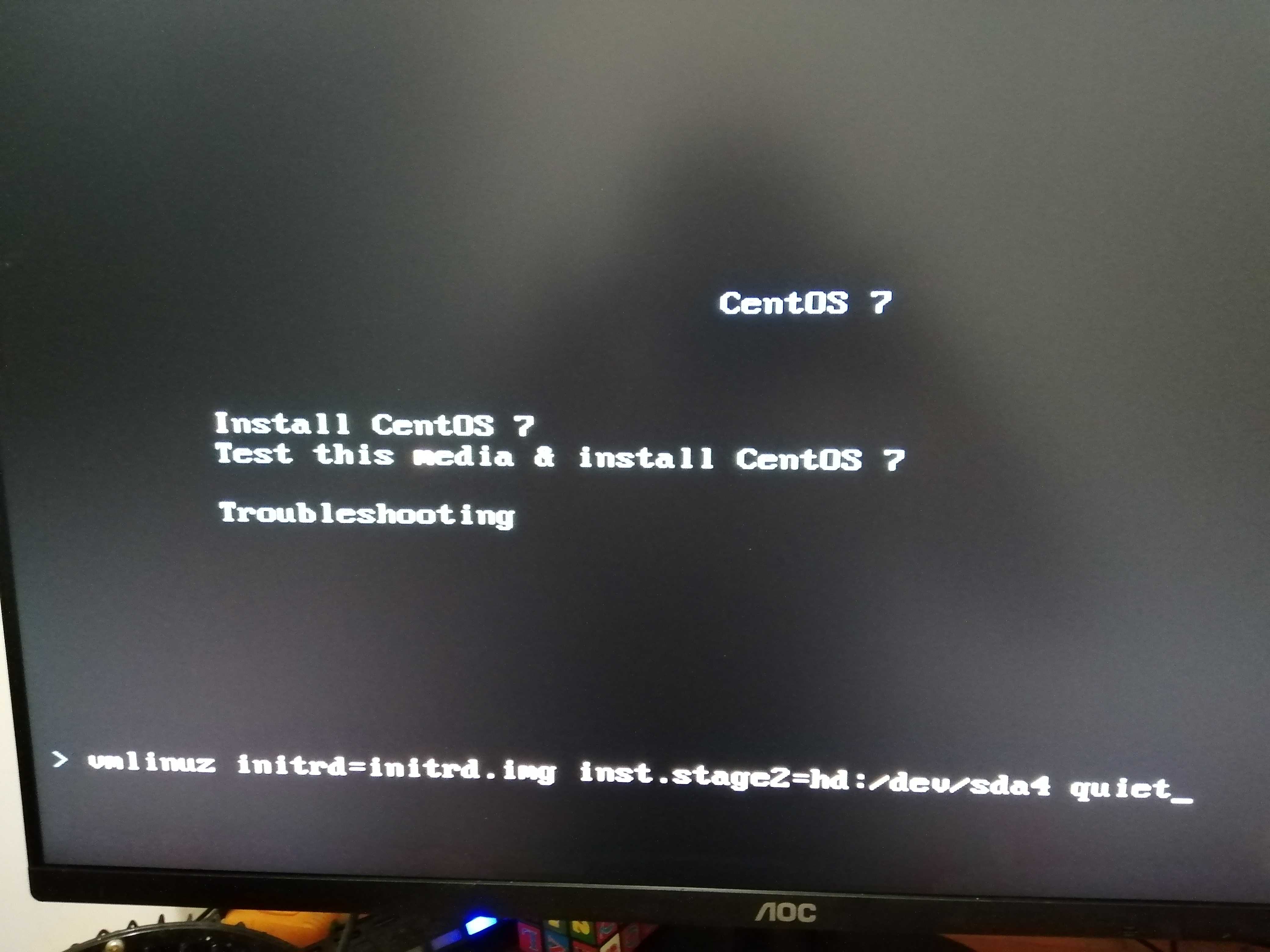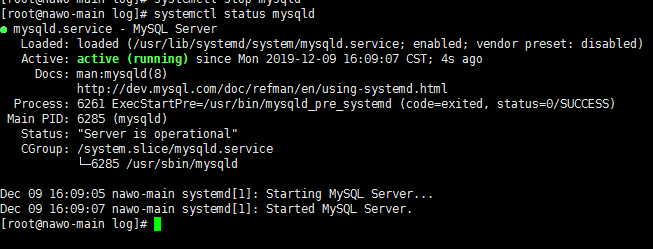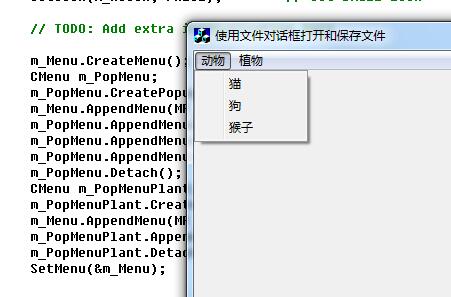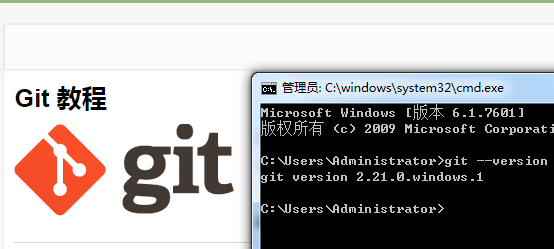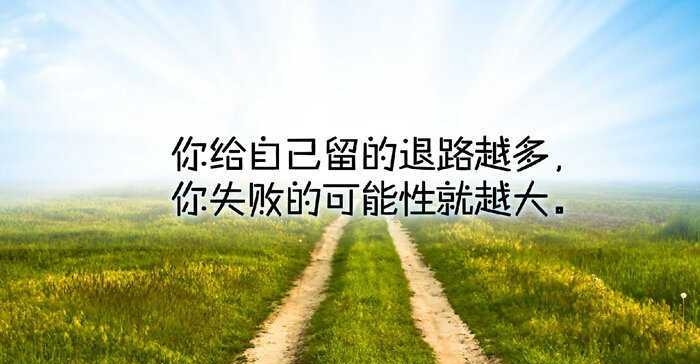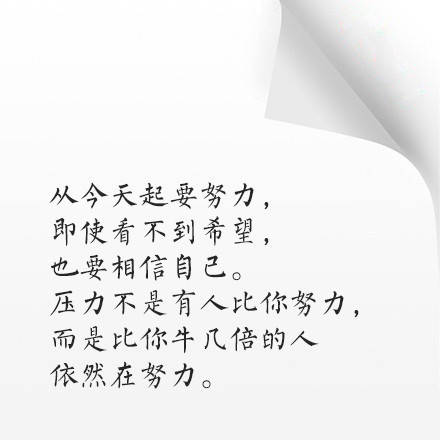添加下拉菜单:
#在头文件声明一个CMenu对象m_Menu
CMenu m_Menu;
#在Resource.h中定义三个ID
#define ID_MENUCAT 1011
#define ID_MENUDOG 1012
#define ID_MENUMONKEY 1013
#在OnInitDialog方法中添加代码
m_Menu.CreateMenu();
CMenu m_PopMenu;
m_PopMenu.CreatePopupMenu();
m_Menu.AppendMenu(MF_POPUP, (UINT)m_PopMenu.m_hMenu, "动物");
m_PopMenu.AppendMenu(MF_STRING, ID_MENUCAT, "猫");
m_PopMenu.AppendMenu(MF_STRING, ID_MENUDOG, "狗");
m_PopMenu.AppendMenu(MF_STRING, ID_MENUMONKEY, "猴子");
m_PopMenu.Detach();
CMenu m_PopMenuPlant;
m_PopMenuPlant.CreatePopupMenu();
m_Menu.AppendMenu(MF_POPUP, (UINT)m_PopMenuPlant.m_hMenu, "植物");
m_PopMenuPlant.AppendMenu(MF_STRING, ID_MENUFLOWER, "花朵");
m_PopMenuPlant.Detach();
SetMenu(&m_Menu);
#添加菜单的消息处理函数
#在头文件中声明
afx_msg void OnMenucat();
afx_msg void OnMenudog();
afx_msg void OnMenumonkey();
#在源文件中添加消息宏映射
ON_COMMAND(ID_MENUCAT, OnMenucat)
ON_COMMAND(ID_MENUDOG, OnMenudog)
ON_COMMAND(ID_MENUMONKEY, OnMenumonkey)
#在源文件中实现消息处理函数
void CTestDlg::OnMenucat(){
MessageBox("猫菜单被按下");
}
void CTestDlg::OnMenudog(){
MessageBox("小狗菜单被按下");
}
void CTestDlg::OnMenumonkey(){
MessageBox("猴子菜单被按下");
}添加右键菜单:
#添加一个菜单资源,ID自定义,我在这里定为IDR_MENU_RIGHT
#在头文件添加消息处理函数
afx_msg void OnRButtonUp(UINT nFlags, CPoint point);
#在源文件中添加消息宏映射
ON_WM_RBUTTONUP()
#在源文件中实现消息处理函数
void CTestDlg::OnRButtonUp(UINT nFlags, CPoint point)
{
// TODO: Add your message handler code here and/or call default
CMenu PopMenu;
PopMenu.LoadMenu(IDR_MENU_RIGHT);
CMenu* pMenu = PopMenu.GetSubMenu(0);
CRect rect;
ClientToScreen(&point);
rect.top = point.x;
rect.left = point.y;
pMenu->TrackPopupMenu(TPM_LEFTALIGN | TPM_LEFTBUTTON | TPM_VERTICAL, rect.top, rect.left, this);
CDialog::OnRButtonUp(nFlags, point);
}
版权声明:
此文为本站源创文章[或由本站编辑从网络整理改编],
转载请备注出处:
[狂码一生]
https://www.sindsun.com/articles/16/122
[若此文确切存在侵权,请联系本站管理员进行删除!]
--THE END--