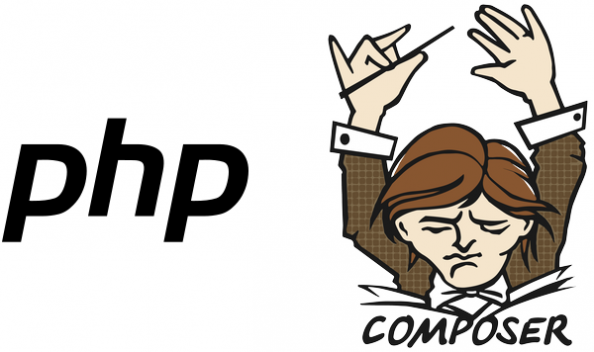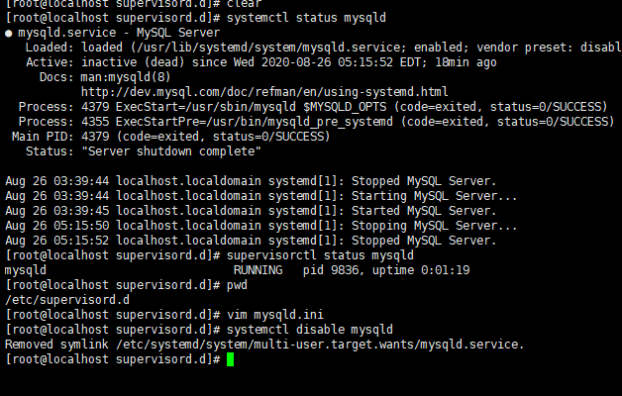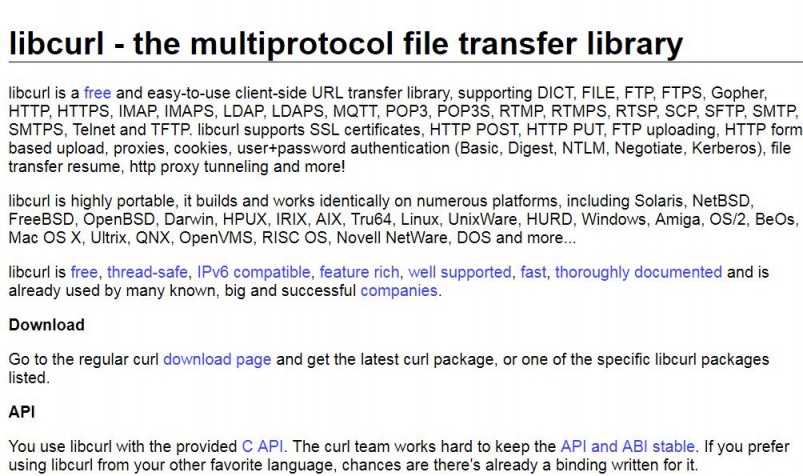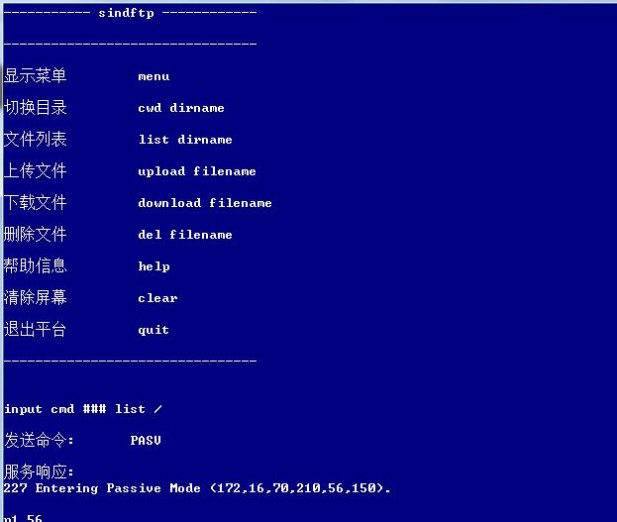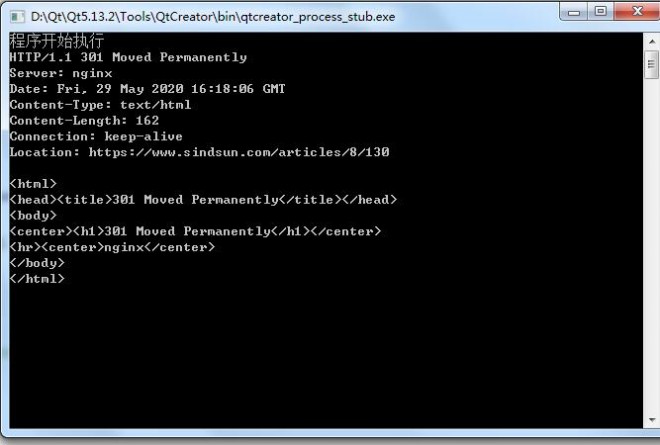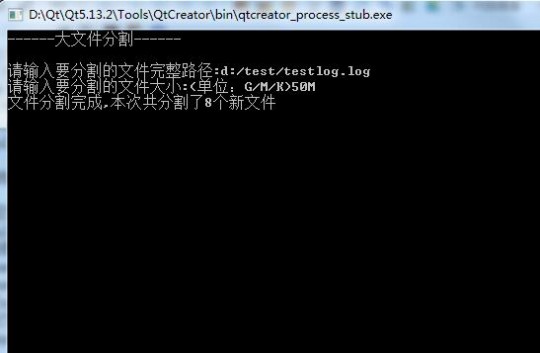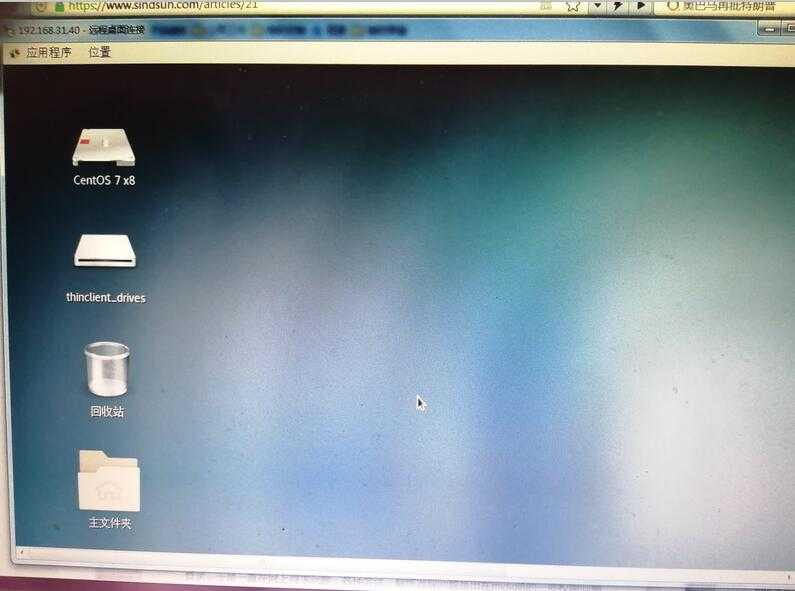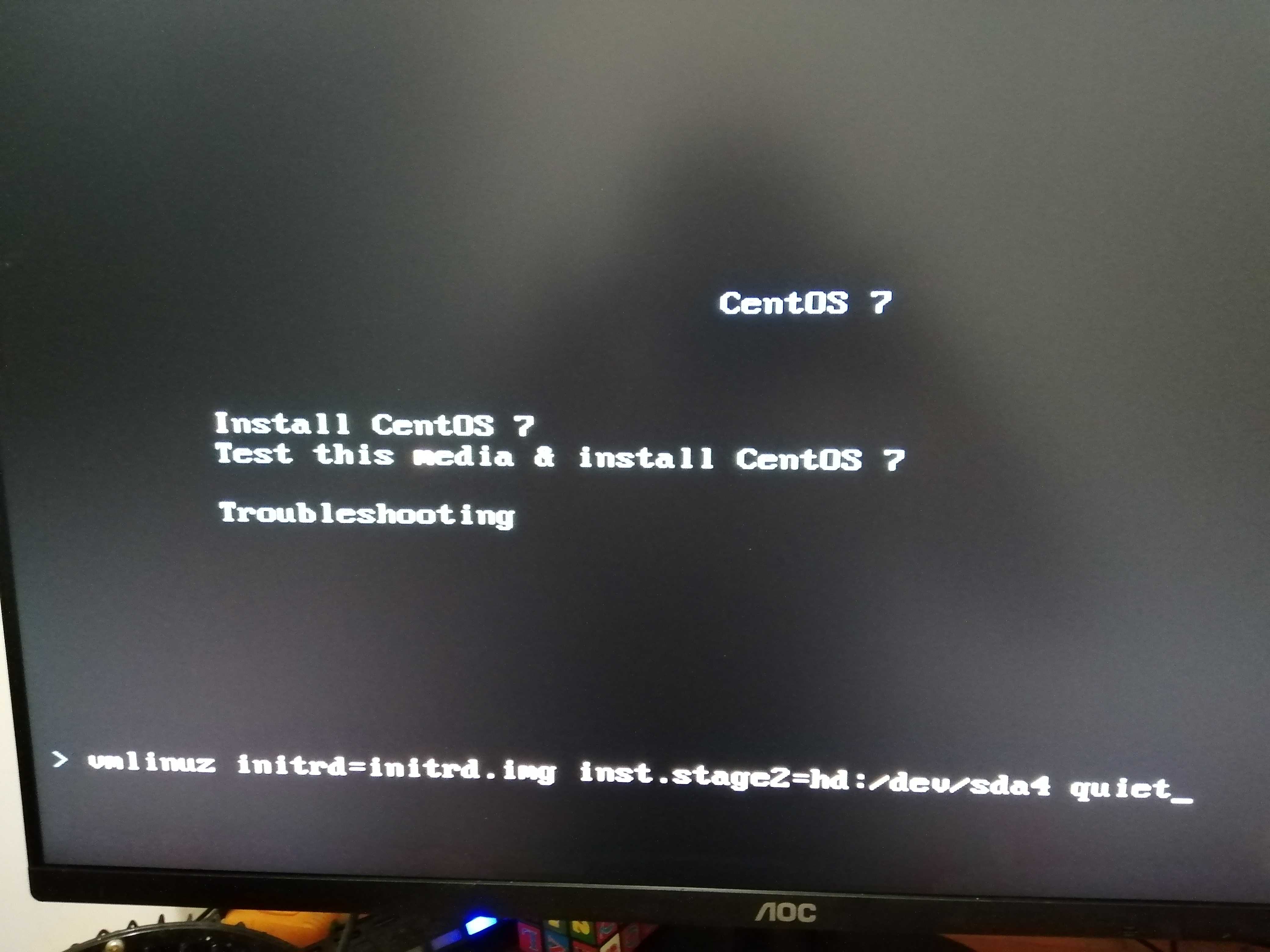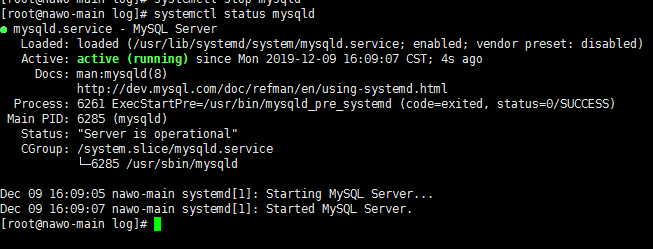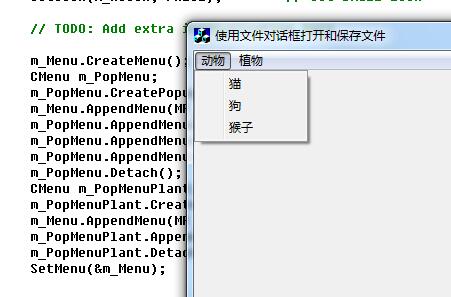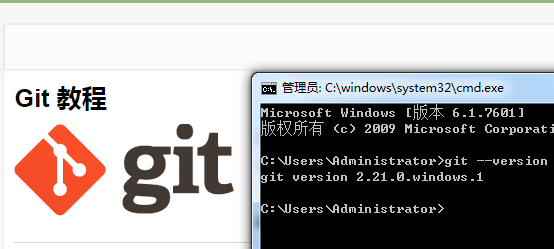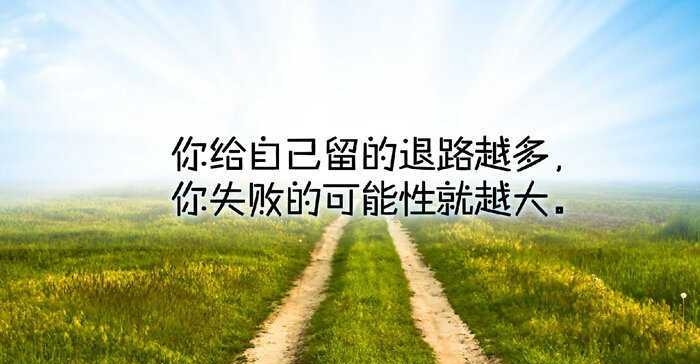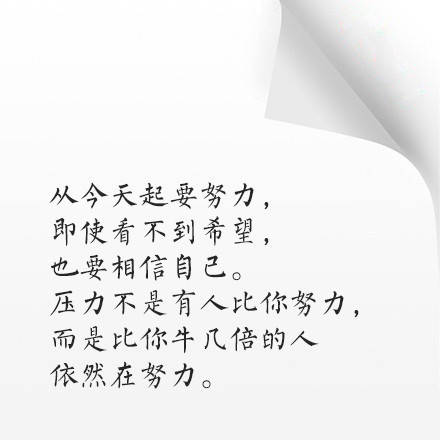使用UDP其实不用区分服务器端和客户端,直接用同一程序就能建立连接,下面直接贴出代码
1、头文件
#ifndef SERVERWIDGET_H
#define SERVERWIDGET_H
#include <QWidget>
#include <QUdpSocket> //UDP套接字
namespace Ui {
class ServerWidget;
}
class ServerWidget : public QWidget
{
Q_OBJECT
public:
explicit ServerWidget(QWidget *parent = 0);
~ServerWidget();
void dealMsg(); // 处理对方发过来的数据
private slots:
void on_buttonSend_clicked();
void on_buttonClose_clicked();
private:
Ui::ServerWidget *ui;
QUdpSocket *udpSocket;
};
#endif // SERVERWIDGET_H2、cpp文件
#include "serverwidget.h"
#include "ui_serverwidget.h"
#include <QHostAddress>
ServerWidget::ServerWidget(QWidget *parent) :
QWidget(parent),
ui(new Ui::ServerWidget)
{
ui->setupUi(this);
setWindowTitle("服务器:8899");
udpSocket = NULL;
//分配空间,指定父对象
udpSocket = new QUdpSocket(this);
//绑定
udpSocket->bind(8899);
//当对方成功发送数据过来
//自动触发readyRead
connect(udpSocket, &QUdpSocket::readyRead, this, &ServerWidget::dealMsg);
}
ServerWidget::~ServerWidget()
{
delete ui;
}
//处理对方发过来的数据
void ServerWidget::dealMsg()
{
//先读取对方发送的内容
char buf[1024] = {0};
//定义一个对象获取对方信息
QHostAddress cliAddr;
quint16 port; //对方端口
qint64 len = udpSocket->readDatagram(buf,sizeof(buf), &cliAddr, &port);
if(len > 0){
//字符串格式化
QString str = QString("[%1:%2] %3").arg(cliAddr.toString()).arg(port).arg(buf);
//给编辑区设定内容
ui->textEditRead->setText(str);
}
}
//发送数据
void ServerWidget::on_buttonSend_clicked()
{
if(udpSocket == NULL){
return;
}
//先获取对方的IP和端口
QString ip = ui->lineEditIp->text();
qint16 port = ui->lineEditPort->text().toInt();
//获取编辑区内容
QString contentStr = ui->textEditRead->toPlainText();
//给指定的IP发送数据
udpSocket->writeDatagram(contentStr.toUtf8(), QHostAddress(ip), port);
}
//关闭连接
void ServerWidget::on_buttonClose_clicked()
{
if(udpSocket == NULL){
return;
}
udpSocket->disconnectFromHost();
udpSocket->close();
}3、最终实现的效果如下图

版权声明:
此文为本站源创文章[或由本站编辑从网络整理改编],
转载请备注出处:
[狂码一生]
https://www.sindsun.com/articles/16/85
[若此文确切存在侵权,请联系本站管理员进行删除!]
--THE END--