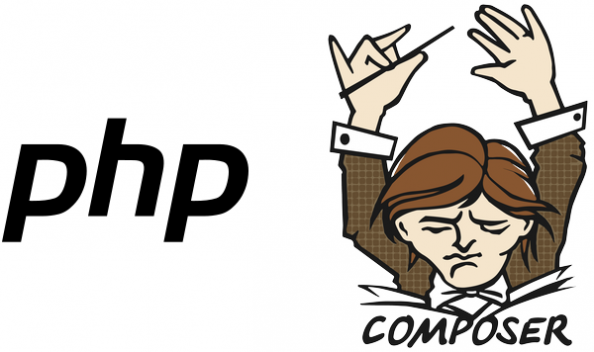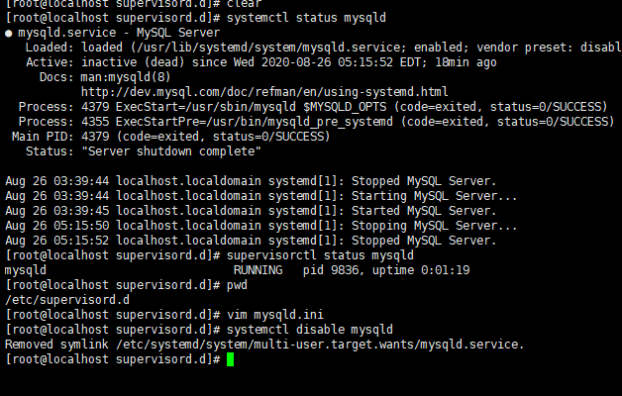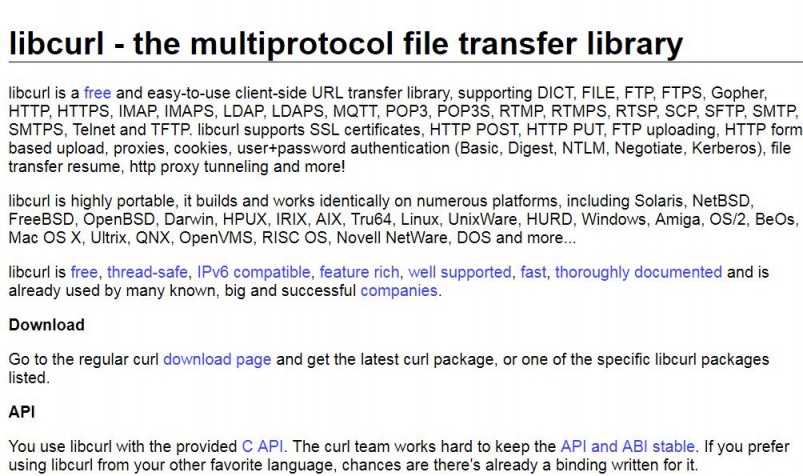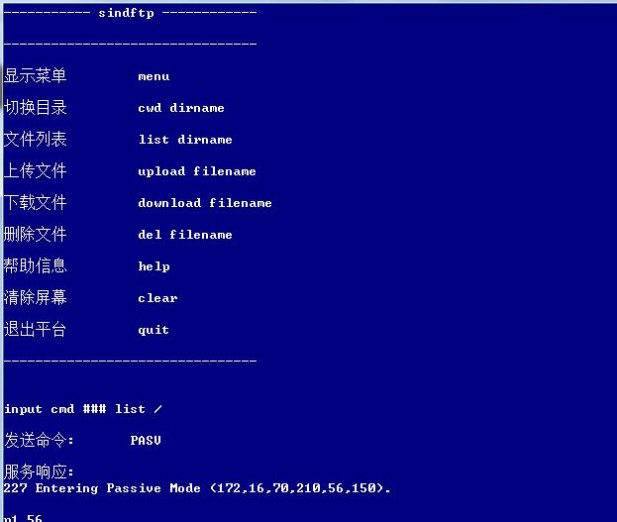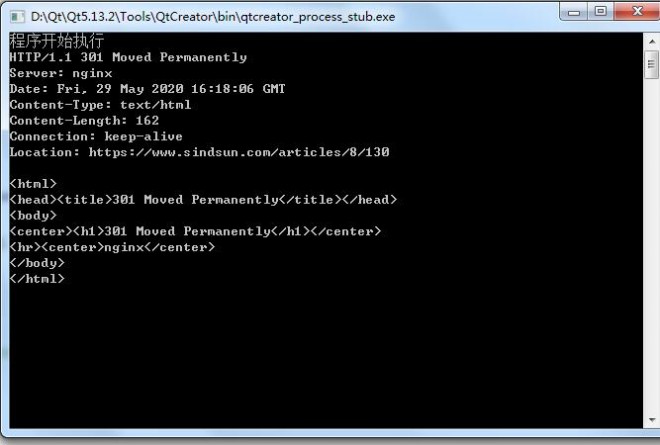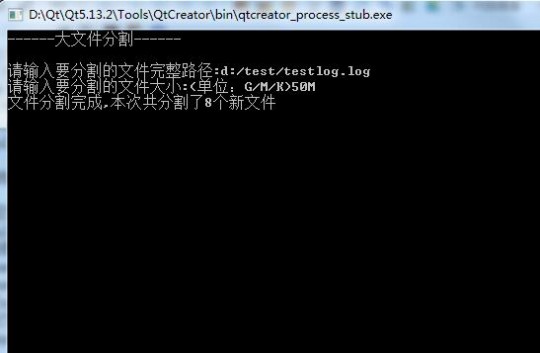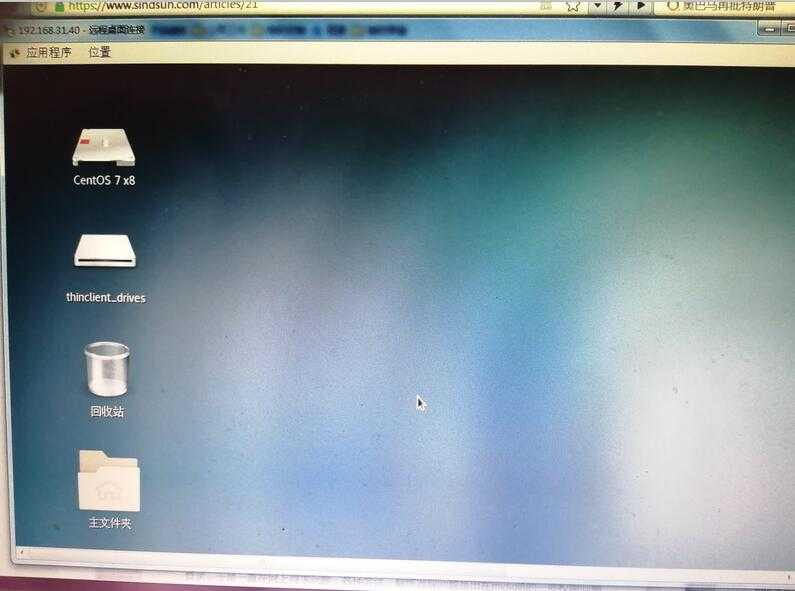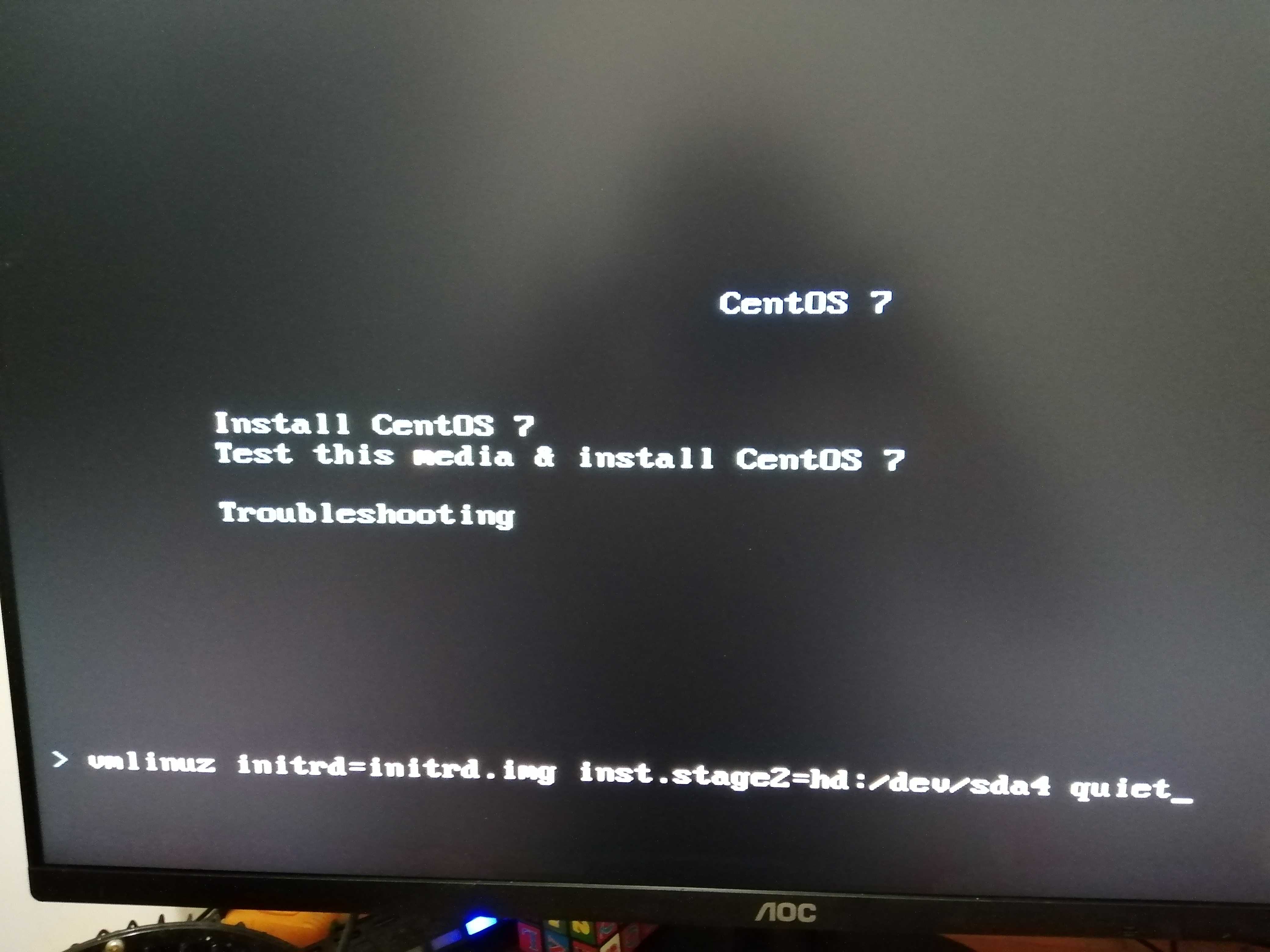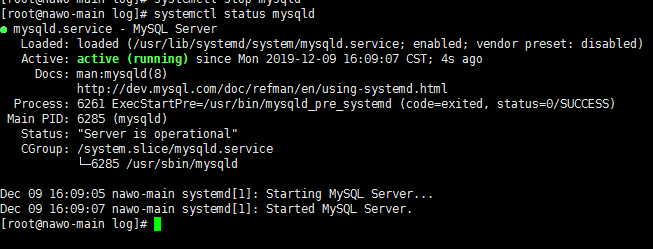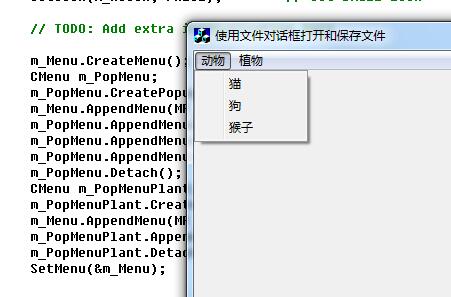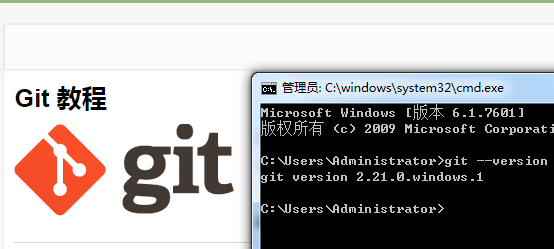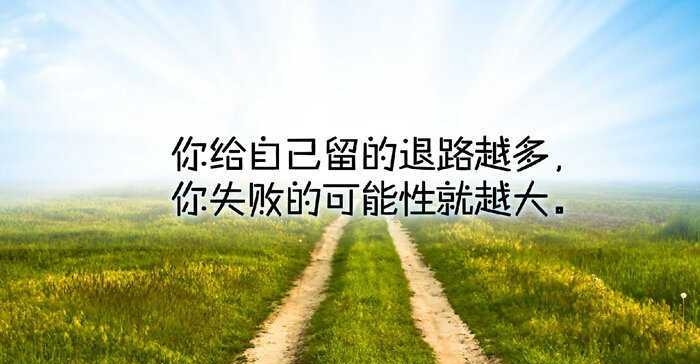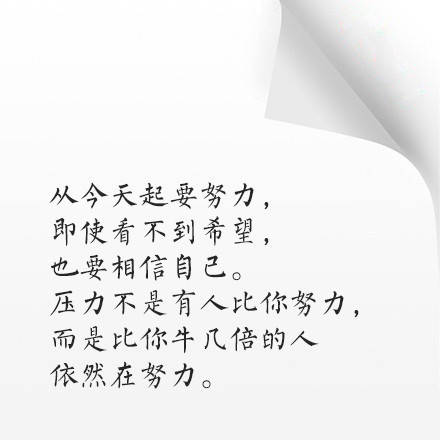1. 将时间戳转换成日期格式
function timestampToTime(timestamp) {
var date = new Date(timestamp * 1000);//时间戳为10位需*1000,时间戳为13位的话不需乘1000
Y = date.getFullYear() + '-';
M = (date.getMonth()+1 < 10 ? '0'+(date.getMonth()+1) : date.getMonth()+1) + '-';
D = date.getDate() + ' ';
h = date.getHours() + ':';
m = date.getMinutes() + ':';
s = date.getSeconds();
return Y+M+D+h+m+s;
}
timestampToTime(1403058804);
console.log(timestampToTime(1403058804));//2014-06-18 10:33:24注意:如果是Unix时间戳记得乘以1000。比如:PHP函数time()获得的时间戳就要乘以1000。
2. 将日期格式转换成时间戳:
//将时间转换为时间戳function get_unix_time(dateStr)
{
var newstr = dateStr.replace(/-/g,'/');
var date = new Date(newstr);
var time_str = date.getTime().toString();
return time_str.substr(0, 10);
}
版权声明:
此文为本站源创文章[或由本站编辑从网络整理改编],
转载请备注出处:
[狂码一生]
https://www.sindsun.com/articles/20/50
[若此文确切存在侵权,请联系本站管理员进行删除!]
--THE END--