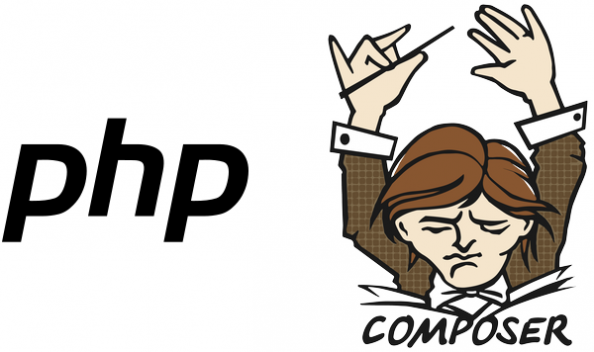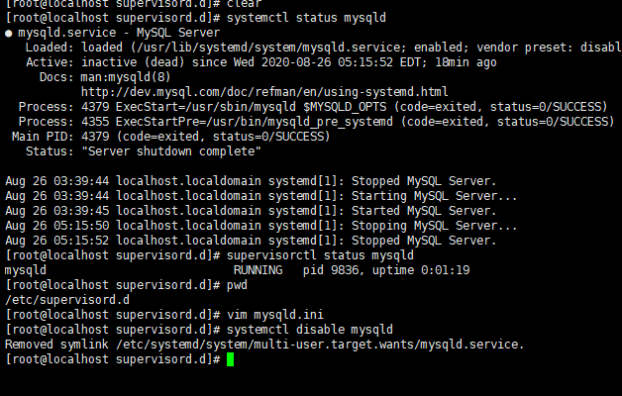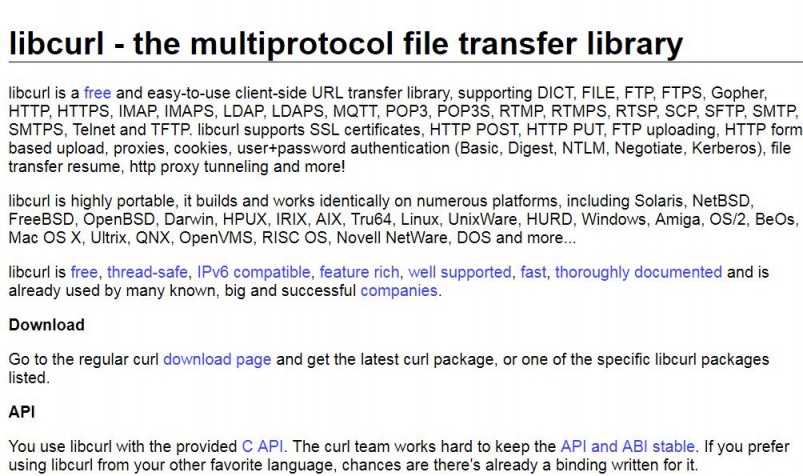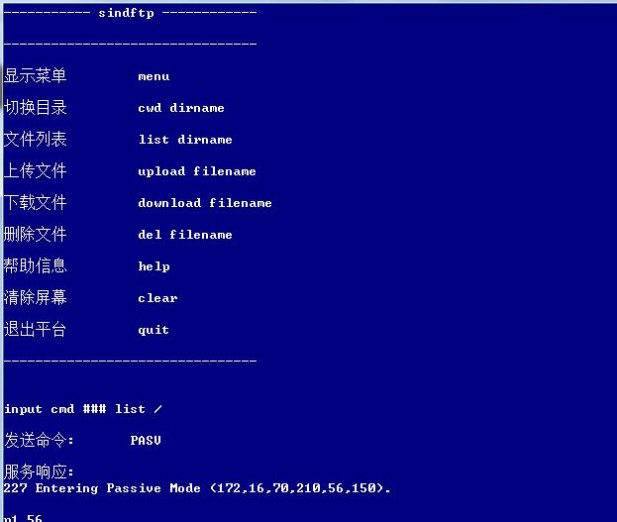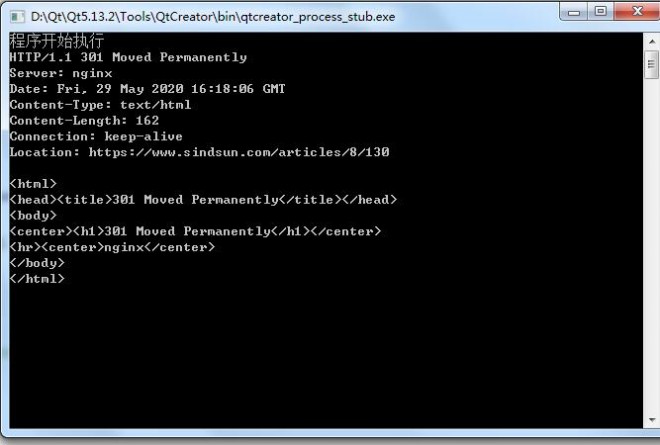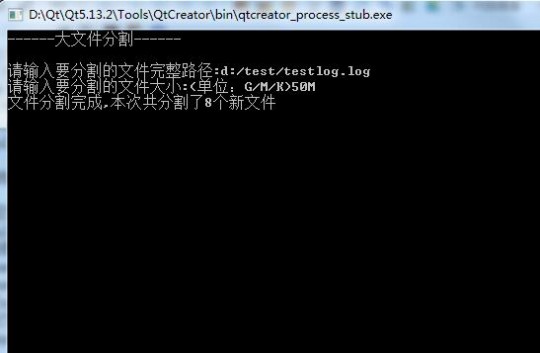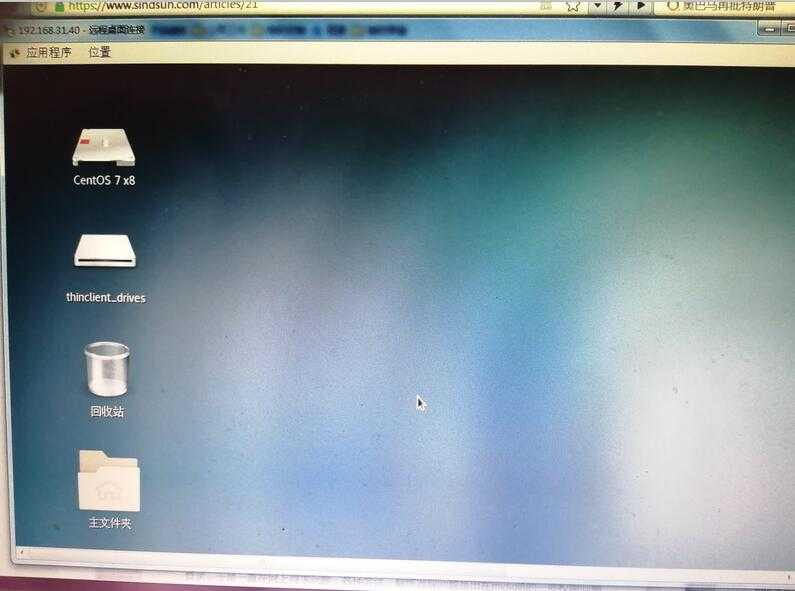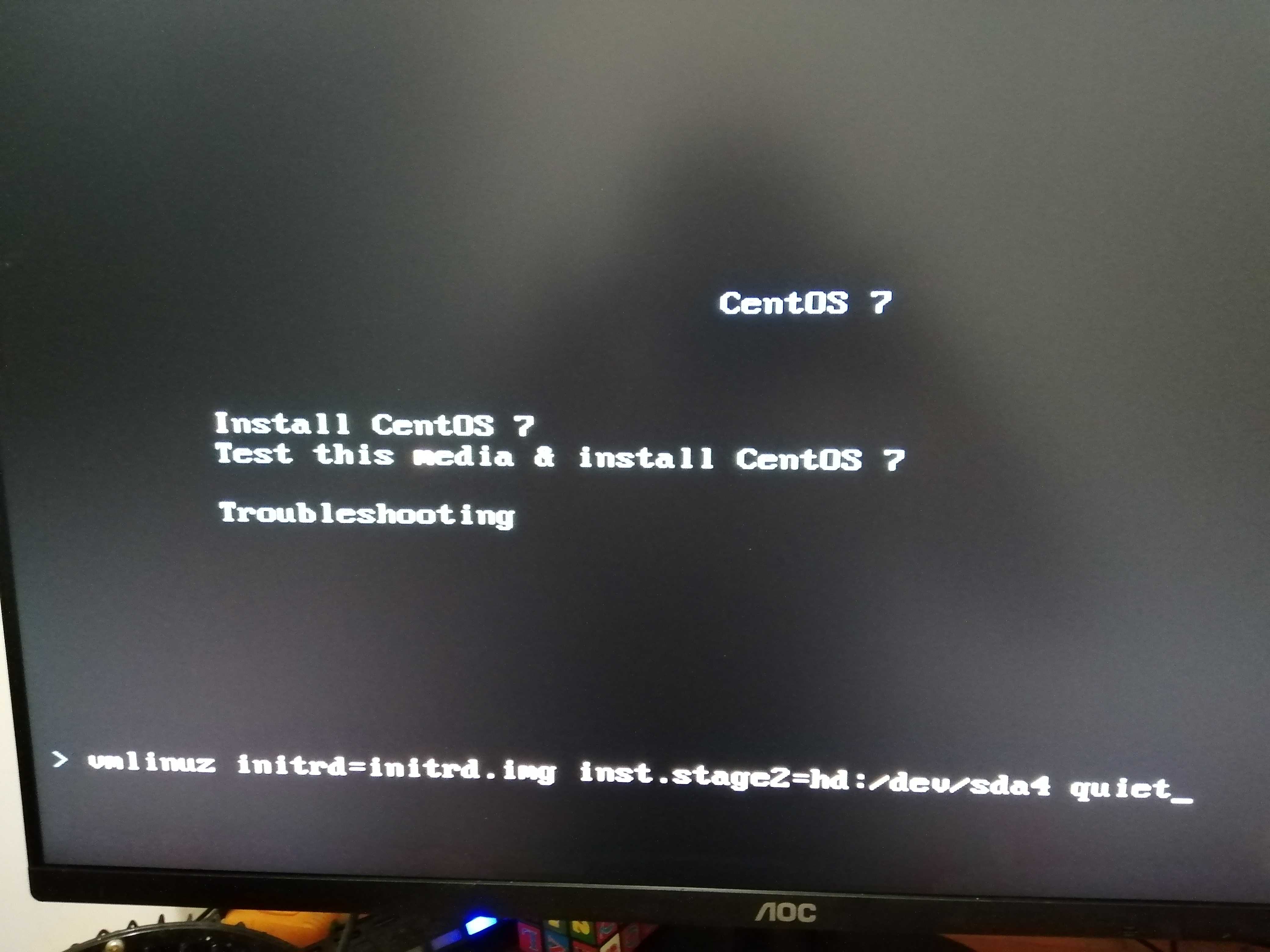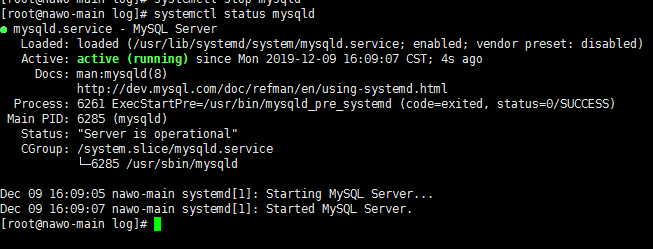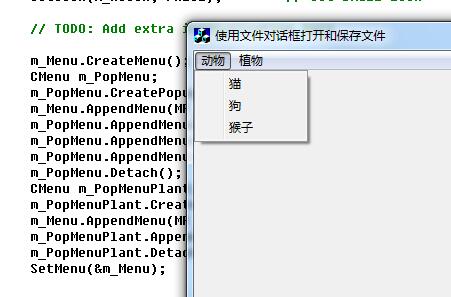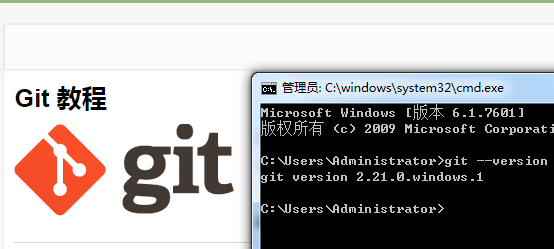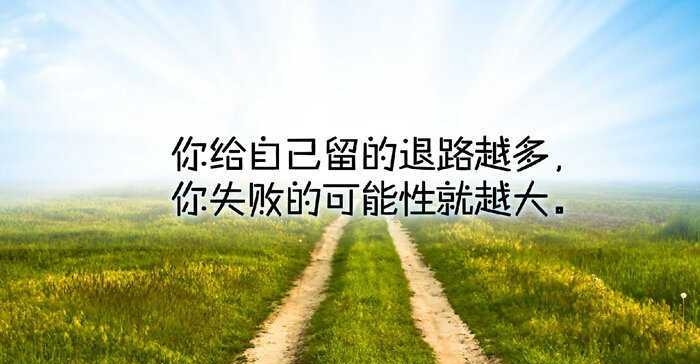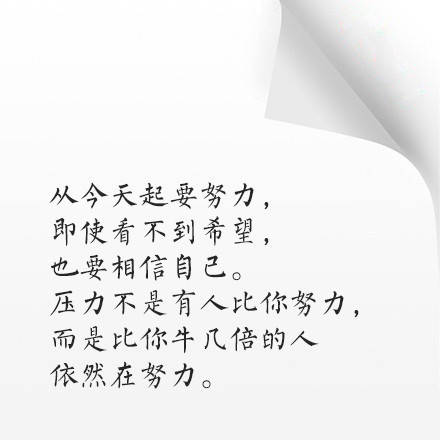1、到云服务器提供商或者其它平台购买或者寻找免费的SSL证书并进行下载。
2、将下载后的SSL证书文件放置到apache目录下
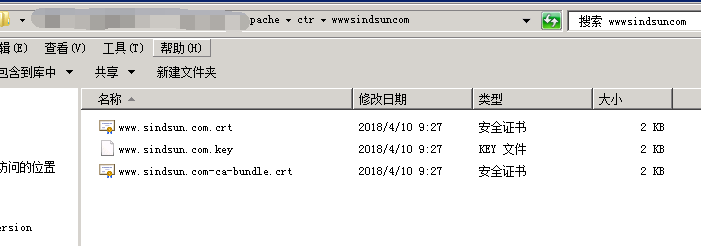
3、在apache配置文件httpd.conf中添加一行:
Include conf/vhostssl.conf
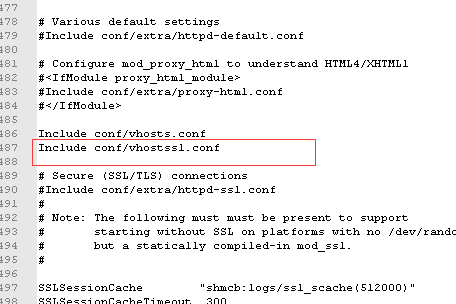
4、在conf目录下新建vhostssl.conf配置文件
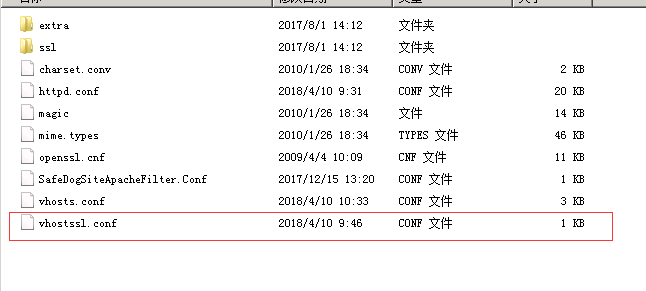
在vhostssl.conf中添加如下配置文件:
Listen 443 <VirtualHost *:443> ServerName www.sindsun.com:443 DocumentRoot "D:/WWW/sindsun_com_system/main/pc" ServerAlias www.sindsun.com SSLEngine on SSLCertificateFile "D:/ctr/wwwsindsuncom/www.sindsun.com.crt" SSLCertificateKeyFile "D:/Apache/ctr/wwwsindsuncom/www.sindsun.com.key" SSLCertificateChainFile "D:/Apache/ctr/wwwsindsuncom/www.sindsun.com-ca-bundle.crt" </VirtualHost>
5、配置站点根目录下的.htacess文件,点击这里查看
6、重启apache,https配置生效
说明:https用的443端口,如果有其它程序占用,则不能正常使用https
我的博客即将搬运同步至腾讯云+社区,邀请大家一同入驻:https://cloud.tencent.com/developer/support-plan?invite_code=zg99zihnwb6k
版权声明:
此文为本站源创文章[或由本站编辑从网络整理改编],
转载请备注出处:
[狂码一生]
https://www.sindsun.com/articles/8/58
[若此文确切存在侵权,请联系本站管理员进行删除!]
--THE END--